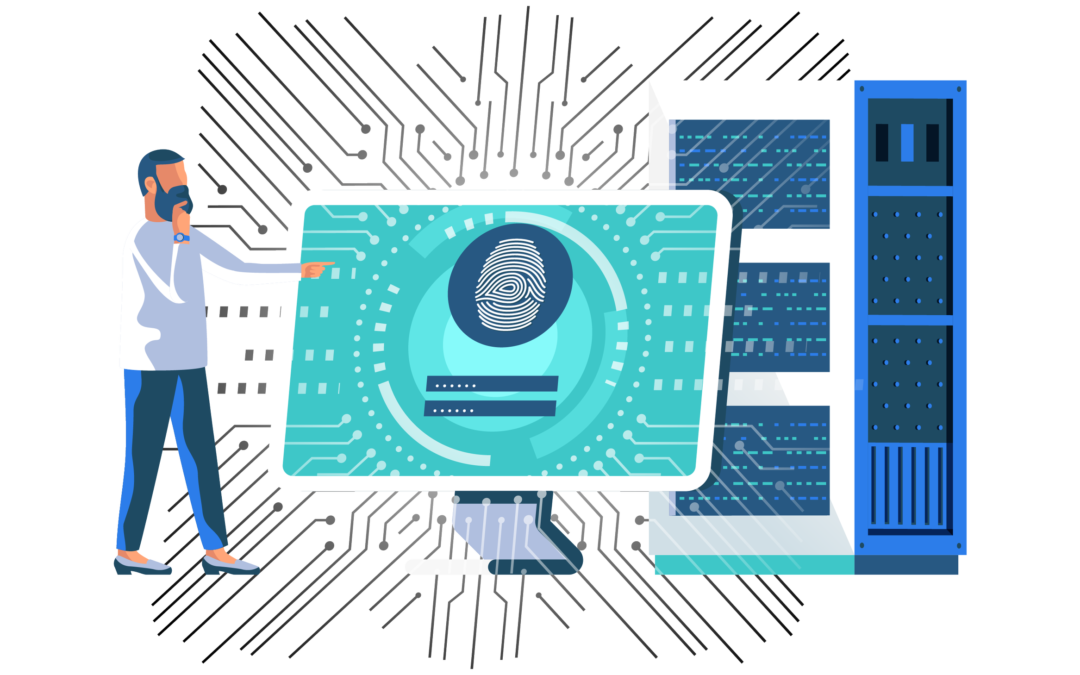Thank you for visiting our site today. We value our client’s security, and we only recommend the best EDR on the market Crowdstrike Falcon.
-Give us a call today for your free phone consultation
“Every 11 seconds, a business will be infected with ransomware in 2022. This costs global businesses 20 billion yearly in damages. ”
How to install CrowsSrike Falcon Windows Sensor:
-
Open your browser and navigate to:
https://falcon.us-2.crowdstrike.com/login
2. Once signed in, navigate the hamburger icon in the top left-hand corner of the screen.
3. Next on the main menu, select “Host setup and management”
4. Once the Host setup and management page is open, you will have the option to select “Sensor Downloads”
5. Finally, select the download link to retrieve the installation files for the Windows Sensor. Take note of your “Customer ID
checksum”; it’s basically your serial number to install the Windows sensor.
Once installed, the customer ID checksum will attach the newly installed sensor
to your Crowdstrike console for cloud management and threat hunting.